- Dollar-Cost Averaging Auto Investment (DCA)
What is DCA?
What is automatic investment on CoinStrat?
Why should cryptocurrency investment apply DCA?
What types of cryptocurrencies can DCA be applied to?
How to automatically invest using DCA method ?
Can I plan an automatic investment in advance?
Can I change my amount after I have made an investment plan?
Can I cancel an active plan?
Where can I view my investment plan history?
What options do DCA cycles include?
• Dollar-Cost Averaging Auto Investment (DCA)Steps to execute a DCA plan.
Share this article
To execute an automatic investment plan, you need to follow these steps:
1/ Log in to the Coinstrat user interface.
2/ Click on the DCA button on the toolbar.
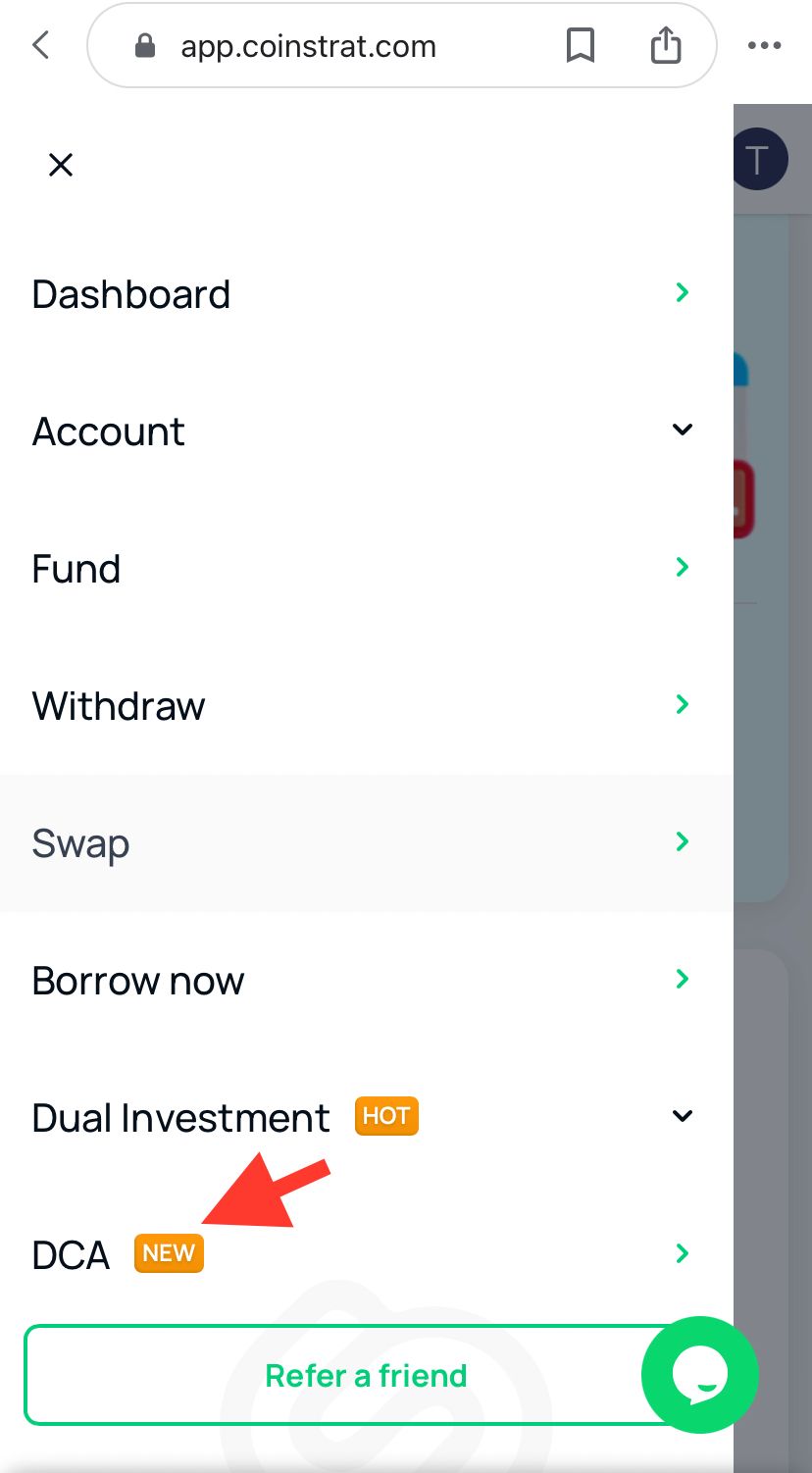
3/ Select the asset you want to invest in and click on the create plan button. The interface will display a complete form for you to choose, including the investment amount and cycle, and other information.

4/ Enter the investment amount you want to invest.
The cycle includes daily, weekly, biweekly, and monthly. You can choose a suitable time frame for yourself.
Set the appropriate time of the week that you want to invest.
After entering and selecting all the required information, you will see asummary of your plan, including the:
- Creation time
- The investment amount for each cycle
- The first automatic investment date.
If you find all the above information and selections appropriate, check the "I have read and agree to the terms & conditions and the automatic investment policy" box and confirm.

Then, your automatic investment plan has been successfully created. You can continue to create more plans for other assets in the same way
